Updated April 06, 2024
By Guilherme Valtarez
Today, I'm going to show you how to mirror the screen of any cell phone on your TV, projector, or monitor, and I'll tell you step by step what you have to do.
So what you have to know is that you will need two things:
1- First: if your cell phone does not have screen transmission available in its settings, you will need to download an application to transmit the screen. The application link will be at the end of the article.
2- Second: The second thing you will need is that your projector or TV has an integrated Chromecast.
| Google Chromecast |
If it doesn't have Chrome Cast integrated, you can buy Chrome Cast from Google, which is very cheap.
 |
| Xiaomi Mibox S |
You can buy a TV box with Chorme Cast. For example, the one I have from Xiaomi, it's the Mi Box S, it's incredible, and I'll leave the link to this TV Box here.
A great cost-benefit option at the moment is the TV Fire Stick, which has 3 options, but any of them will have Chorme Cast integrated, and will suit you perfectly.
With the application installed on your cell phone, you need to connect with your Google account to be able to use it, then you will find in the application the option to connect to the Chrome cast that you installed on your projector/television. (image 1)
 |
| Imagem 1 |
And by clicking on the chrome cast option, select the cast screen option, like in image 2 below.
 |
| Imagem 2 |
So that's it, the screen and audio are being transmitted.
Watch the video on YouTube for better understanding
Follow me on Instagram @canalgtecnologia e @guilhermevaltarez.
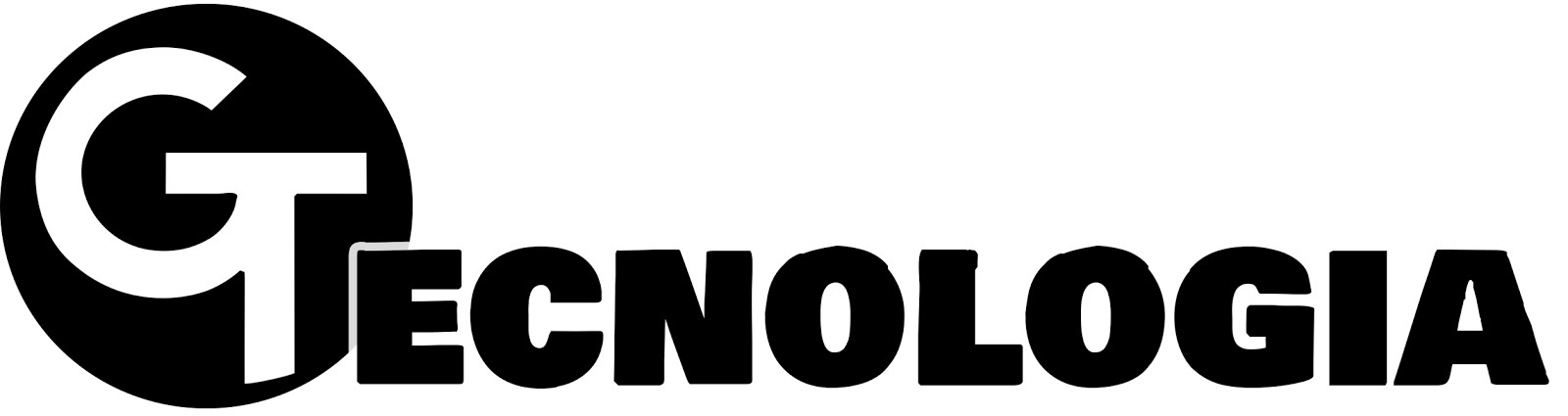








0 Comentários